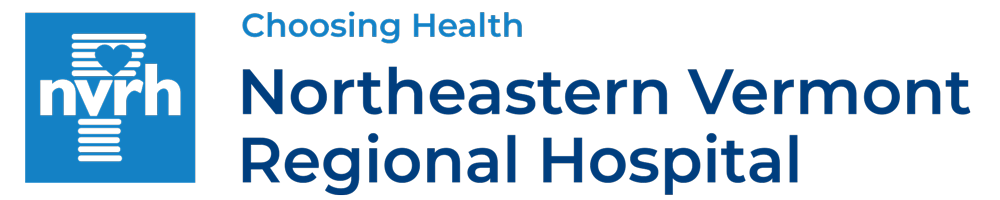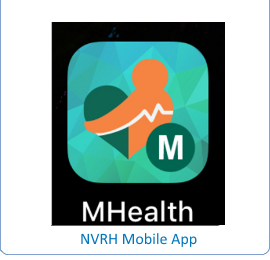MyPortal
MyPortal
Stay informed, engaged, and in good health. The Patient Portal (MyPortal) at NVRH provides you access to your health information anytime – from anywhere!
MyPortal.NVRH.org at NVRH allows you to:
- Schedule appointments with your primary care provider
- Schedule your lab appointments
- View certain lab reports, allergies, medication list and condition list
- View your health record and appointments
- Update your personal information (profile)
- Read reports from certain healthcare providers
- Message your healthcare providers
- Pay your bill(s)
How to Enroll
You can enroll in the Patient Portal at your NVRH healthcare provider’s office or at the Medical Records office located on the lower level of the main hospital building.
You will receive a time sensitive email within four days of signing up. The email from no-reply@nvrh.org will contain a link to the Patient Portal, a one-time user logon ID and a one-time use, case-sensitive password.
These items must be used within 72 hours of receiving the email. Click the link contained in the email. It will bring you to the screen below. Insert the email provided Logon 1D and Password in the appropriate fields. Click “Sign In.”
A Simplified Pre-Registration Process
Check out our Frequently Asked Questions page for more information. Be sure to download our MHealth Mobile app to keep you connected to your healthcare information on the go.